hy friends now I would love to know how which makes chatting on blogger using yahoo messenger,,
it is very easy to do friends,,
steps are:
* Open the page http://messenger.yahoo.com/pingbox/
* If you are not logged in, login using your Yahoo ID.
* Click the "Create a Pingbox"
* Fill in the fields, for example: background, the name will be displayed, size of letters, a message is displayed if you are online, message if you are offline.
* Click Next
* Choose a website where you will put the YM chat box tersebut.Any websites for all types of websites (including wordpress blog), My Space, Friendster, Hi5, Blogger, Live Spaces, Live Journal and Xanga. For Facebook will be discussed in another article.
* Determine the size of the chatbox to be used or use the recommended size.
* After that, click "copy to clipboard"
* Then paste the code where you want, for example in the sidebar to blogspot (blogger) and wordpress or in areas posted "add media" for myspace.
* Done. Now visitors to your blog or profile we can just chat with us or leave offline messages to our IM account.
it is very easy to do friends,,
steps are:
* Open the page http://messenger.yahoo.com/pingbox/
* If you are not logged in, login using your Yahoo ID.
* Click the "Create a Pingbox"
* Fill in the fields, for example: background, the name will be displayed, size of letters, a message is displayed if you are online, message if you are offline.
* Click Next
* Choose a website where you will put the YM chat box tersebut.Any websites for all types of websites (including wordpress blog), My Space, Friendster, Hi5, Blogger, Live Spaces, Live Journal and Xanga. For Facebook will be discussed in another article.
* Determine the size of the chatbox to be used or use the recommended size.
* After that, click "copy to clipboard"
* Then paste the code where you want, for example in the sidebar to blogspot (blogger) and wordpress or in areas posted "add media" for myspace.
* Done. Now visitors to your blog or profile we can just chat with us or leave offline messages to our IM account.


















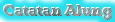
Tidak ada komentar:
Posting Komentar