 From the list, choose the screensaver you like best; a small preview is shown above. From the list, choose the screensaver you like best; a small preview is shown above.With Preview you can see how it will look once in place. When you move the mouse or press a key the preview will end. You can modify the time it takes for the screensaver to appear by adjusting the time on Wait. The Settings button allows us to customize the image that is used as the screensaver. Depending on the image, the properties we can change vary. Checking On resume, password protect you can place a password protection to keep someone else from working on your account. Once the screensaver is engaged it will only allow you back to the normal screen once you have entered the correct user password. |
| |















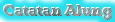
Tidak ada komentar:
Posting Komentar